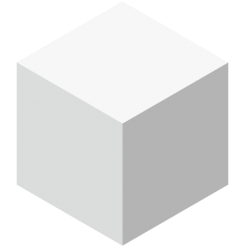laravel/homesteadを利用した開発環境をWindows10で構築する
目次
事前インストール
リソース準備
※コマンドは全てgit bashで実行
box
laravelが公開しているlaravel/homesteadを追加
vagrant box add laravel/homestead
実行後、利用する仮想環境の選択で「virtualbox」なので、2をタイプして進行
==> box: Loading metadata for box 'laravel/homestead'
box: URL: https://vagrantcloud.com/laravel/homestead
This box can work with multiple providers! The providers that it
can work with are listed below. Please review the list and choose
the provider you will be working with.
1) parallels
2) virtualbox
3) vmware_desktop
Enter your choice:
Homestead
作業用フォルダへ移動し、HomesteadのリポジトリをCloneする
ここで最新のタグを確認して、最新のタグを指定し、初期化スクリプトを実行する
git clone https://github.com/laravel/homestead.git Homestead cd Homestead git checkout v6.5.0 init.bat
Homestead.yamlを編集
folders->mapを作業フォルダに書き換え
folders: - map: [作業用フォルダへのパス]/code to: /home/vagrant/Code sites: - map: laravel.powercube.local to: /home/vagrant/code/Laravel/public
ssh鍵の作成
ssh-keygenで作成
ssh-keygen -t rsa
ファイルの保存先、パスフレーズ、パスフレーズ確認が聞かれるが、全て空で進む
Generating public/private rsa key pair. Enter file in which to save the key (/c/Users/xxxx/.ssh/id_rsa): Created directory '/c/Users/xxxx/.ssh'. Enter passphrase (empty for no passphrase): Enter same passphrase again:
VMの起動
vagrantコマンドで起動
Homesteadフォルダへ移動して
vagrant up